TheoryTab Contributor Guide
Last updated October 9th, 2025
Contents
Contents
Overview
TheoryTabs are created collaboratively by the people that use this site. Every TheoryTab can be revised at any time by any registered user. Each TheoryTab has a full version history and discussions, similar to Wikipedia.
Songs, e.g., “Hey Jude” by The Beatles, are transcribed in sections, which are self-contained parts of a song like the verse, the chorus, or the intro. Each song page contains all unique sections of the song that have been analyzed. Each section of a song it its own unique analysis, even though they are all shown on the same song page. The following drop down contains a list of available section names.
Editing a Song Page
Fair Use Policy
TheoryTabs of copyright-protected works must conform to certain standards to ensure the use of copyrighted material falls under fair use.
- TheoryTabs should not be longer than 30 seconds or 10% of the length of the original song, whichever is shorter.
- The length of a TheoryTab should be the shortest length necessary to understand the musical idea that is being conveyed.
- Contributing multiple harmonically redundant parts of a song for the sole purpose of having a larger portion of the song in the library is prohibited.
It is Hooktheory's policy to respond to notices of alleged copyright infringement that comply with the Digital Millennium Copyright Act (DMCA). It is also Hooktheory's policy to terminate the use of Hooktheory's products or services of subscribers and account holders who infringe copyrights. TheoryTabs that do not fit these criteria will be flagged for removal and repeat-offending users will be prohibited from contributing to the library.
Editing From the Current Version
To start editing from the current version:
- scroll to the bottom of the song page
- find the “Edit this Page” links
- click the section you want to edit.
You will now see a page that looks this:
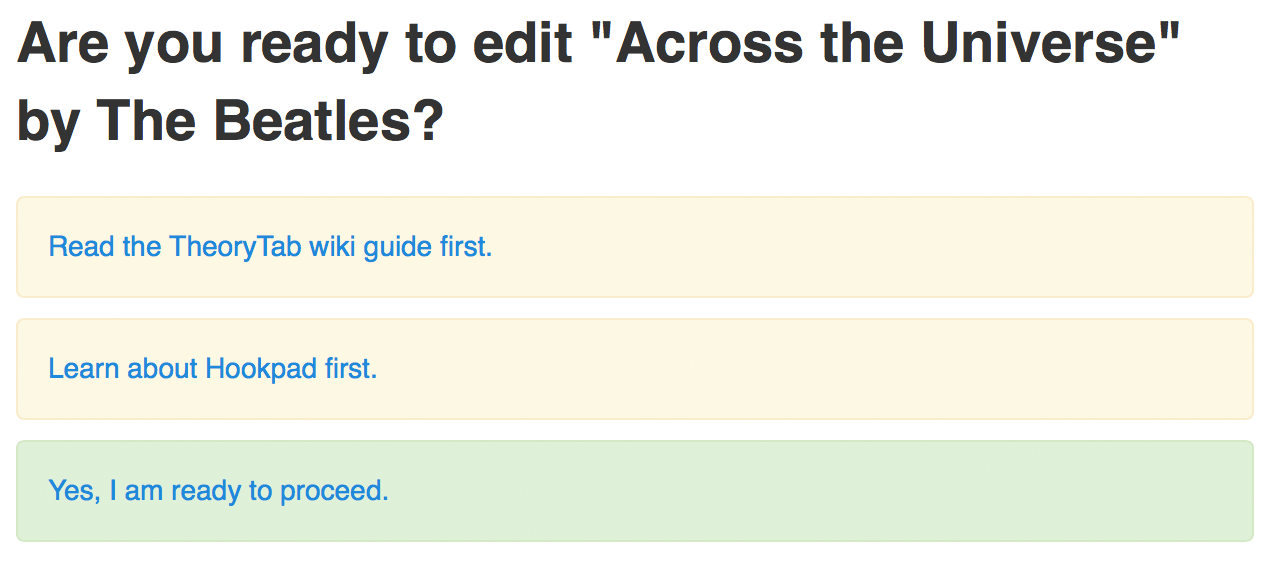
When you click "I am ready to proceed" you will be directed to the TheoryTab editor loaded with the current version.
Make your edits. When you are finished editing, click "Save". A dialogue box will appear. Take a moment to describe the edits you just made. Be as thorough and descriptive as possible. Your comments will help other members of the Hooktheory community understand why you did what you did and can help seed discussions of your version.
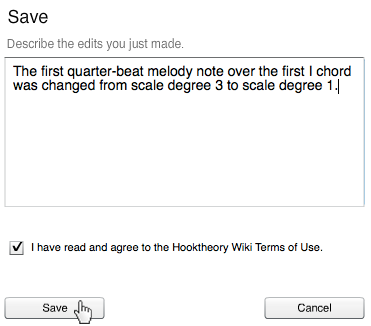
After agreeing to the Terms of Use, click "Save" once more to commit your changes. You will be redirected back to the song page.
Editing From an Older Version
To start editing editing from an older version:
- scroll to the bottom of the song page
- Find the “Page History”links
- Click the section you want to edit.
- On the version history page click the version you want.
- On the version page click the “Edit from this version” link.
- You will now see a page that looks this:
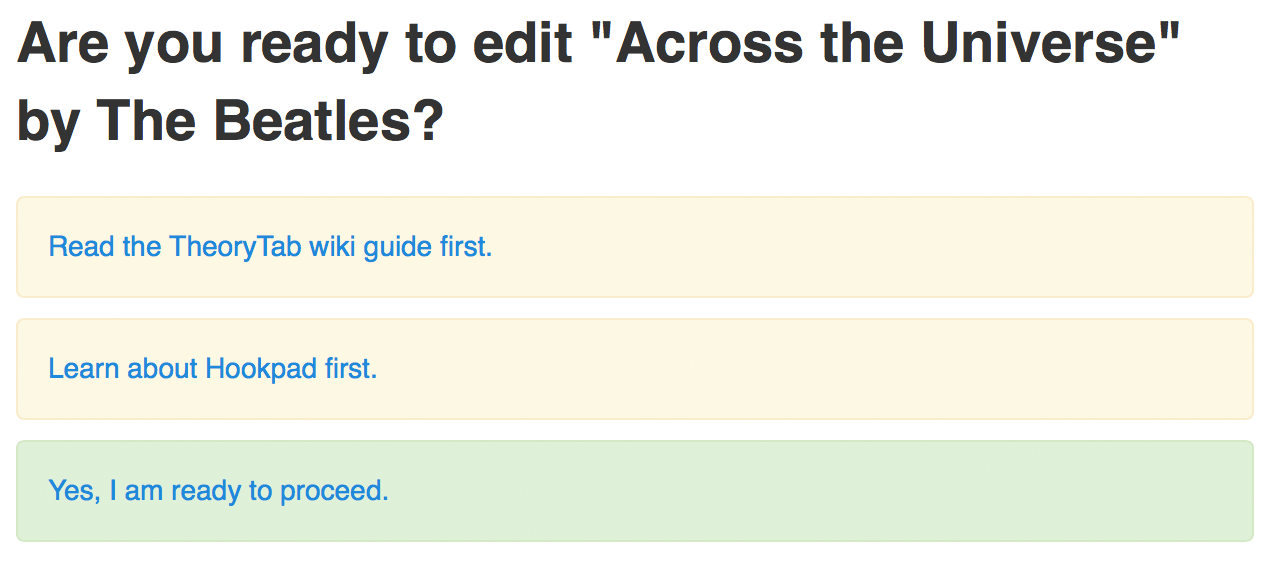
- When you click “I am ready to proceed” you will be directed to the TheoryTab editor loaded with the chosen version.
- Make your edits.
- When you are finished editing, click “Save”. A dialogue box will appear. Take a moment to describe the edits you just made. Be as thorough and descriptive as possible. Your comments will help other members of the Hooktheory community understand why you did what you did and can help seed discussions of your version.
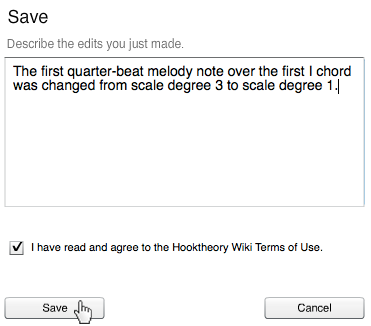
- After reading the Terms of Use and agreeing to them, click "Save" once more to commit your changes. You will be redirected back to the song page.
Adding A New Section
To add a new section to an existing song page, follow the instructions for Creating a New song page. The process is identical
Creating a Song Page
Fair Use Policy
TheoryTabs of copyright-protected works must conform to certain standards to ensure the use of copyrighted material falls under fair use.
- TheoryTabs should not be longer than 30 seconds or 10% of the length of the original song, whichever is shorter.
- The length of a TheoryTab should be the shortest length necessary to understand the musical idea that is being conveyed.
- Contributing multiple harmonically redundant parts of a song for the sole purpose of having a larger portion of the song in the library is prohibited.
It is Hooktheory's policy to respond to notices of alleged copyright infringement that comply with the Digital Millennium Copyright Act (DMCA). It is also Hooktheory's policy to terminate the use of Hooktheory's products or services of subscribers and account holders who infringe copyrights. TheoryTabs that do not fit these criteria will be flagged for removal and repeat-offending users will be prohibited from contributing to the library.
Pre-Check
Before creating a song page, search to make sure it does not already exist.
Creating a New song page
To create a new song page, or add a new section to an existing song page:
- Click the “More” button in the header of a song page and then click the “Add a New TheoryTab” button from the dropdown menu.
- This opens the TheoryTab editor (a modified version of Hookpad).
- Transcribe the song and attach / synchronize a YouTube video (instructions below)
- Save the TheoryTab draft. You can save and edit the private draft of the TheoryTab as much as you'd like before you decide to submit it. You can access your saved TheoryTab drafts by hovering over the account menu and clicking “My TheoryTab Drafts”
- When the draft is complete, click the "Submit" link that appears at the top of TheoryTab Draft. This link only shows up after you save a draft that has a YouTube video linked to it.
- On the “Submit” form page, fill out the song/artist name. Please take the time to make sure the artist and song are spelled correctly, and are accurate. The artist’s website and Wikipedia article are generally good resources for spelling.
- Once the form is complete, click “Continue”.
- At this point, your private TheoryTab draft is copied and it becomes the starting point of the publicly editable TheoryTab.
Synchronizing a YouTube Video
Instructions for synchronizing a YouTube video with a TheoryTab are included below. Before you read them, it may be helpful to watch this (slightly outdated) video that demonstrates the general process.
Video
Instructions
- Add the YouTube video:
- Go to YouTube and find the video you want to use.
- Copy the URL
- Back in the TheoryTab editor, click the “Settings” button click “Attach a YouTube video”.
- In the popup window, paste the URL and click load
- You will now see a second play button with a track and sync start/end markers below the main project.
- Set YouTube start/end markers:
- To start the YouTube video, type “p” or press the lower play button.You can click anywhere in the track to rewind/fast forward the video, just like you would do on YouTube.
- Use the arrow keys to skip ahead or behind in the music.
- During YouTube playback, type “[” when the video reaches the starting point of section you want to analyze. This updates the position of the start marker.
- During YouTube playback, type “]” when the video reaches the ending point of section you want to analyze. This updates the position of the end marker.
- Type “p” or press the lower play button to stop the YouTube video.
- You can type “[” and “]” as much as you'd like during playback - they will always update the position of the start/end markers.
- The section you choose must be an integer number of measures (i.e. 4.5 measures will not work.)
- It’s often helpful to tap your foot along with the music and hit [ or ] right on the downbeat of your foot tap to get a precise start/end time for your markers. The better job you can do with the start/end markers, the more in-sync the notes will light up with the melody of the music video.
- Adjust the number of measures in your project
- The project must match the number of measures that are in the YouTube clip you defined. For example, if you set the start and end markers for 8 measures of YouTube video's music, you must set number of measures in your project to 8 as well.
- You can drag the black square on the right of the melody area to remove/add measures from a track.
- Click the "+" or "-" track buttons to add/remove tracks
- Test the YouTube syncronization :
- To see how accurate your sync is, click the “test the sync" radio button above the YouTube track
- Type “p” or press the lower play button to play the YouTube video.
- In “test the sync” mode, the YouTube video plays from the start marker to the end marker and Hookpad's scrubber moves from the start to the end of your project during playback.
- If everything has been set correctly, the scrubber will move in time across each measure.
- You can use the << and >> buttons on the start/end markers to nudge them left/right for fine adjustment, or drag them with the mouse for larger adjustments. If you're way off, you can click the radio button to change the mode back to “set sync start/end”. This will allow you to again use “[” and “]” as you play the YouTube Video to set the markers and you tap your foot.
- Repeat these steps, as necessary, to syncronize your project with the portion of the YouTube video you wish to analyze.
- From now on, YouTube playback should remain in “test the sync” mode
- Transcribe the song
- As you transcribe the song, it is useful to play both the piano arrangement (type spacebar or click the upper play button) and the YouTube video (type “p” or click the lower play button) so you can double check your work.
- You are free to analyze the song over time, saving and coming back to it as much as you'd like.
- Submit your private TheoryTab draft to the “TheoryTab” part of the Hooktheory website:
- Once you are finished with your TheoryTab draft, click “save” one last time to make sure the latest version is saved to our servers.
- Provided your have saved your project and it has a YouTube video attached, there will be a button says “Submit”. Click this button.
- On the “Submit” page, fill in the artist and song information and pick the section from the pulldown menu. Please take the time to make sure the artist and song are spelled correctly, and are accurate. The artist's website and Wikipedia article are generally good resources for spelling.
- Once the form is complete, click “Continue”. This copies your private TheoryTab draft and makes it the starting point of the publicly editable TheoryTab.
- Pat yourself on the back!
Renaming and Deleting TheoryTabs
To rename or delete a TheoryTab, please email us at support(at)hooktheory.com with a link to the song page and the revised artist and song names if applicable.
Style Guide
The following style guide outlines best practices for TheoryTab analyses. Contributors are encouraged to consult this guide to help maintain a consistent style across the database.Song Key
Unless called out in an official publication (e.g. published sheet music), contributors should use best judgment to infer the key that is most natural to the song. Unless specific, non-major musical features are present, the major key should be prioritized over other relative keys.
Theorytabs should prioritize keeping the key consistent across sections of the same song, unless there is a clear modulation in the song that would suggest otherwise. In “My Heart Will Go On” by Celine Dion for example, the chorus can be seen as either in C Minor or E♭ Major, but since the verse is best analyzed in E♭ Major, this choice should extend to the chorus as well.
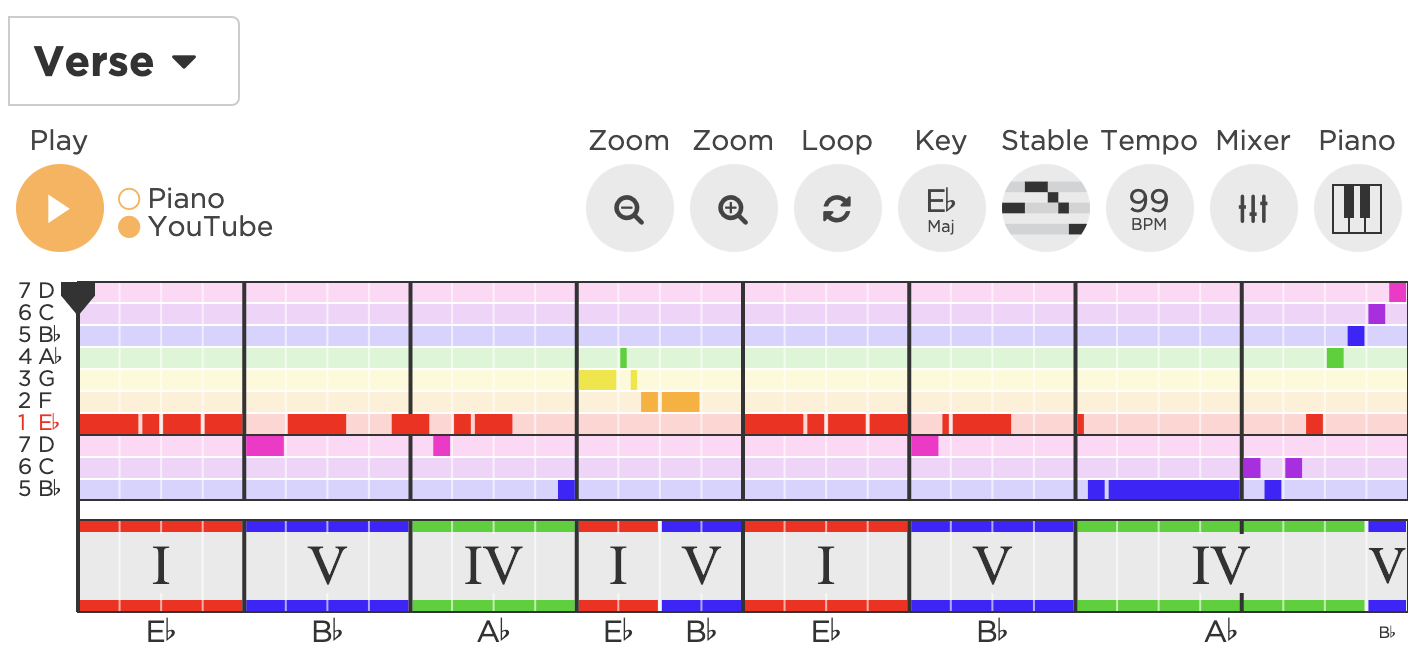
Verse from "My Heart Will Go On" in E♭ Major
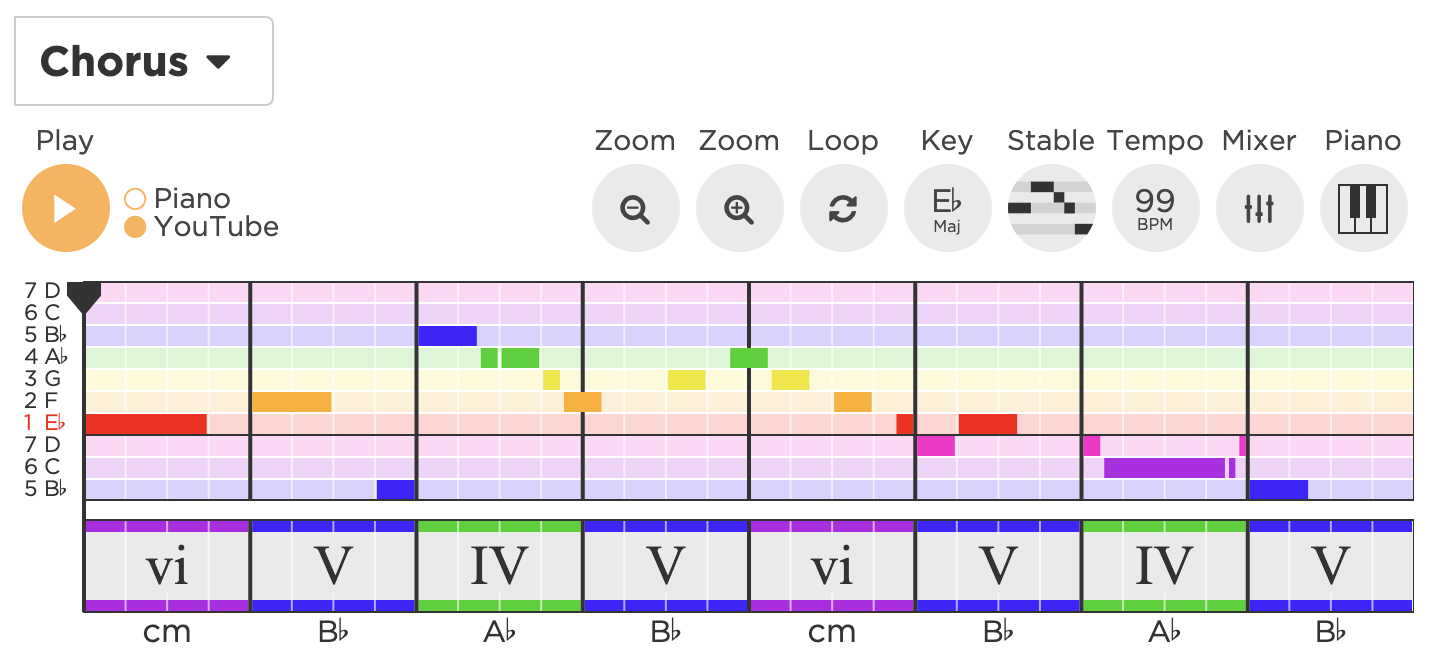
Chorus from "My Heart Will Go On" in E♭ Major instead of C Minor
Exceptions to this can be made in cases where different relative keys best represent the musical nature of the section. In “The Painter” by O-town, the verse has clear features indicating a key of A Minor, such as the authentic cadence that begins in measure 8.
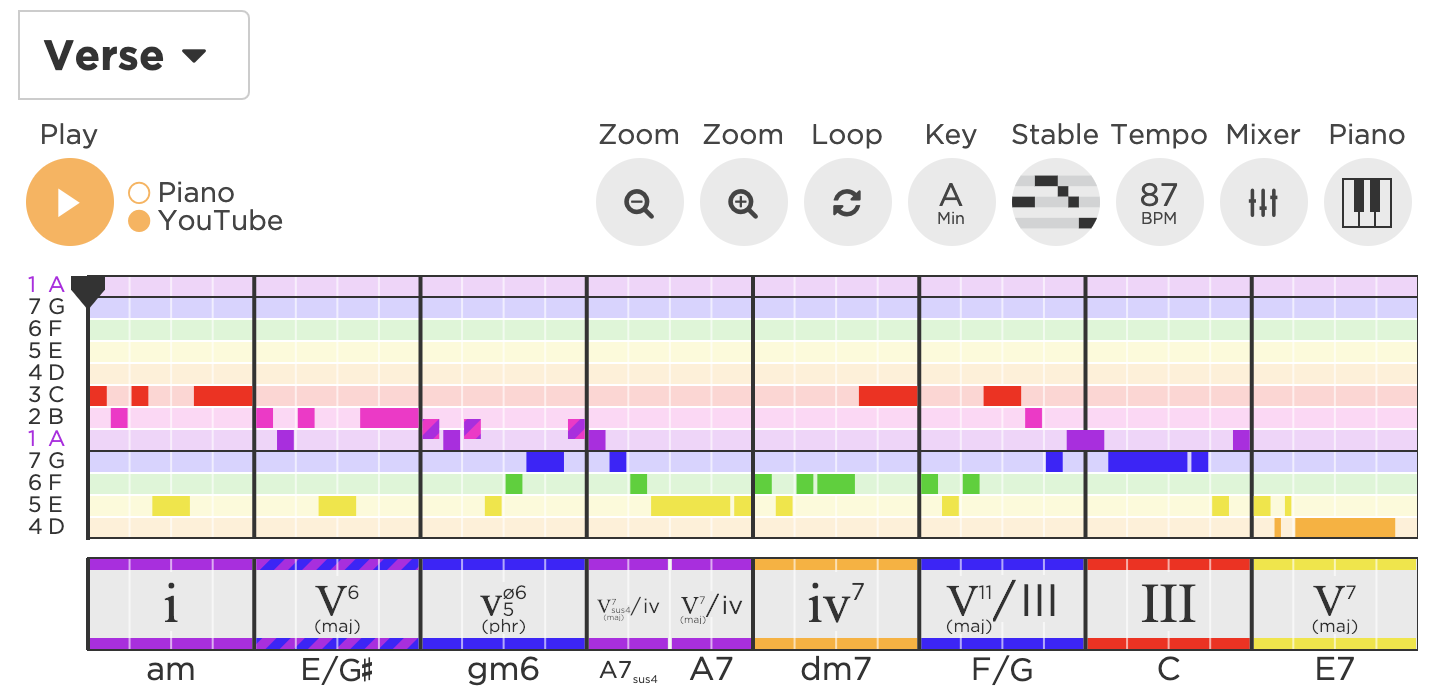
Verse from "The Painter" by O-Town in A Minor
Whereas the chorus is best seen in the relative C Major: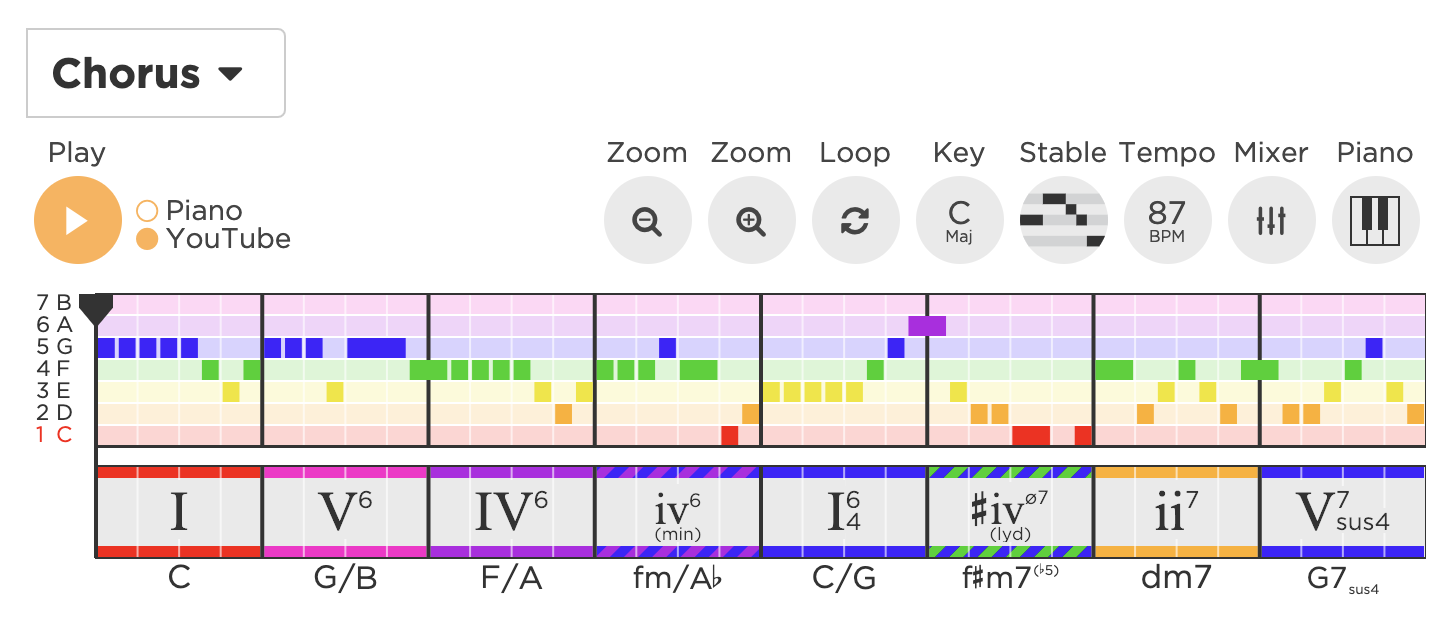
Chorus from "The Painter" by O-Town in C Major
Chord Spelling
Users should prioritize the chord spelling that best preserves the harmonic intention of the progression. For example, applied chords that resolve to their target chords should be prioritized over borrowed counterparts: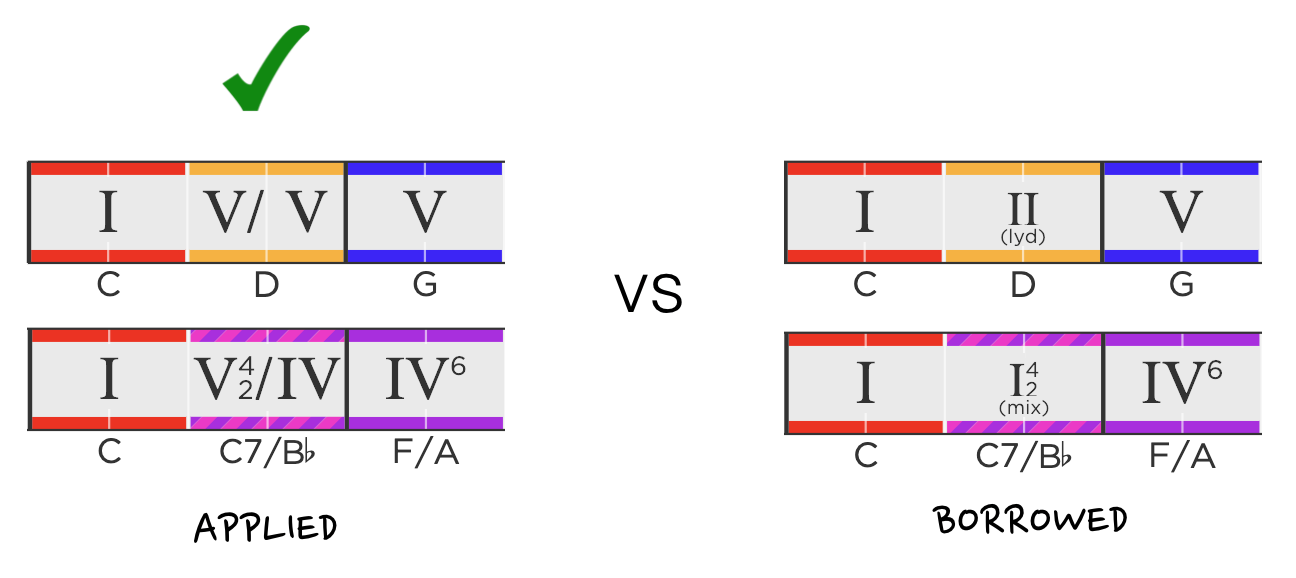
Examples of chord progressions where applied spelling is preferred
In cases where the “target” of an applied chord is absent, the borrowed spelling is more appropriate: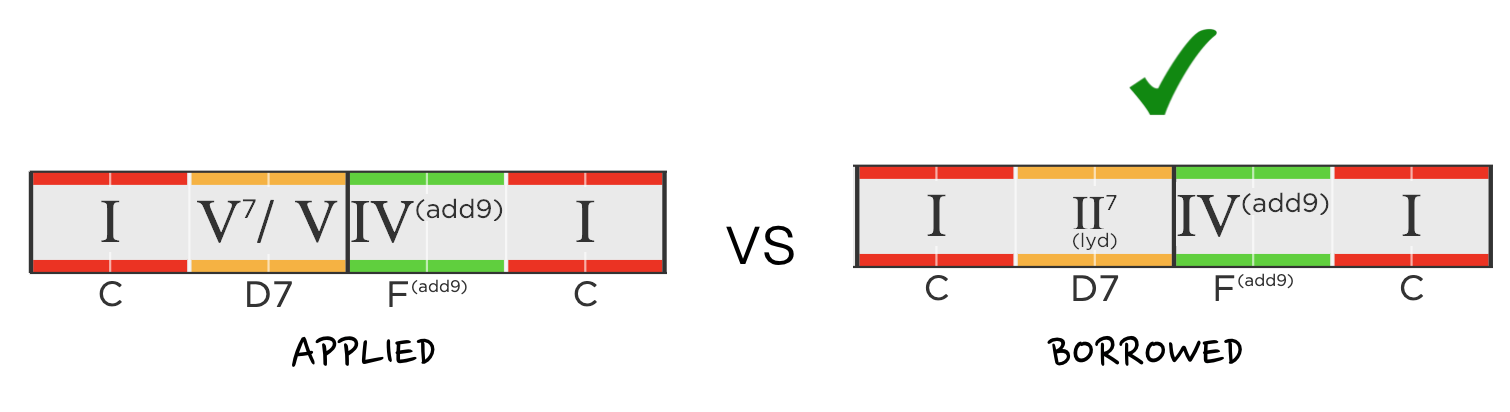
Example of a chord progression where borrowed spelling is preferred
Exceptions to these guidelines should be made when the intent of the chord progression suggests otherwise, and contributors should use discretion to identify which spelling is more appropriate. In the following example from C Major, the E7 chord is functioning as a deceptive cadence resolving to F as opposed to Am, and so here the spelling of E7 as V7/vi is appropriate: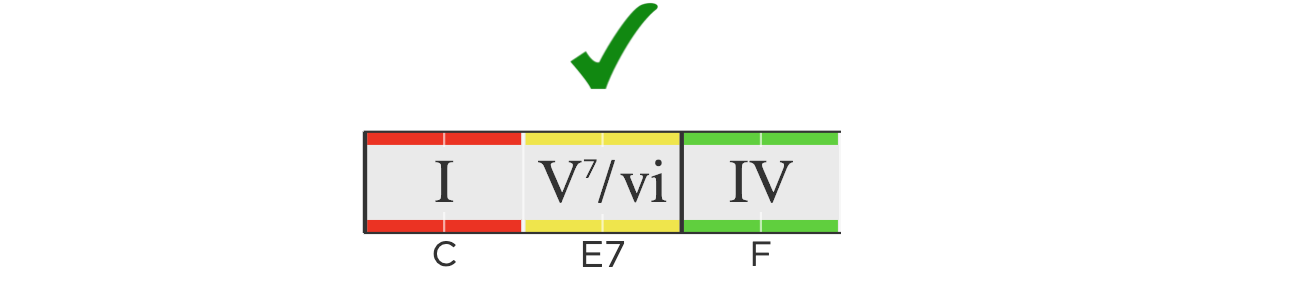
Appropriate spelling of E7, since it is acting as a deceptive cadence
Chord Timing
Chords in a TheoryTab should capture the essence of the harmony of the section, and should not be used to attempt to recreate the rhythm of the song, especially when this compromises the readability of the chord text. In the following example from “22” by Taylor Swift, multiple smaller chords are used to mimic the rhythm of the guitar in the song (left). Instead, a single chord should be used to denote this harmony, making the chord text more readable (right):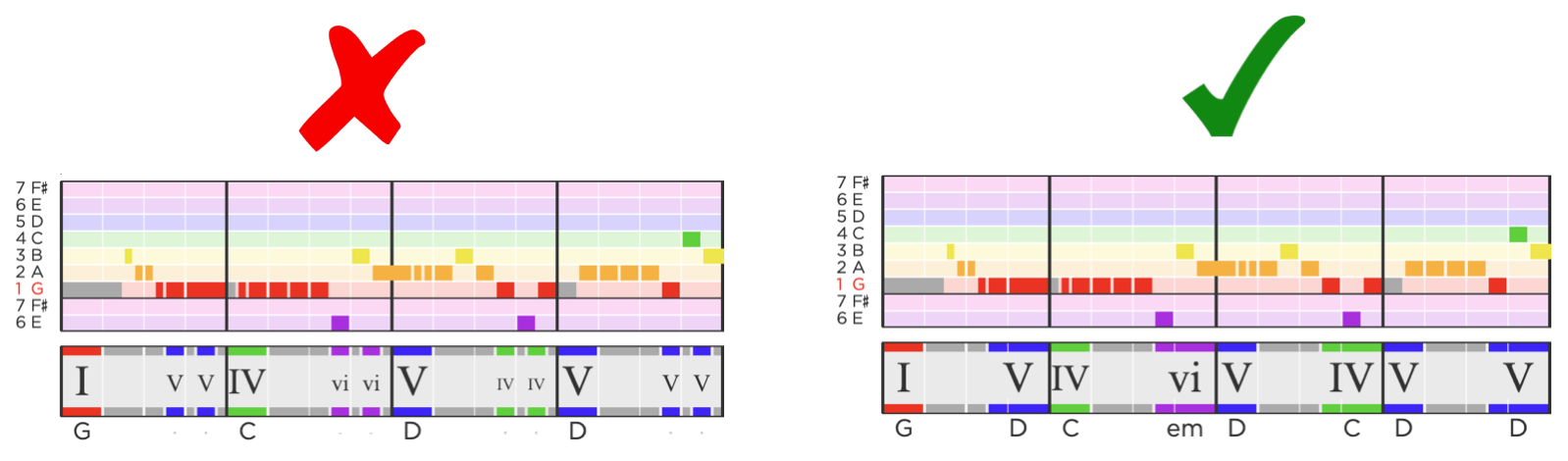
Example of proper way to denote harmony of song in the presence of chord rhythms
Melody
TheoryTab analyses should prioritize the primary melody voice. Contrapuntal or instrumental melodies that are characteristic of a song should be analyzed in a separate section.Copyright and Legal
Ownership of TheoryTab analyses and data
The TheoryTab database is a community-maintained collection of song analyses that are edited collaboratively among Hooktheory users. No user has the right to act as an owner of a TheoryTab. If you create an analysis, others can make changes and you cannot prevent them from doing so.
TheoryTab analyses will be displayed publicly at Hooktheory. Users consent that by submitting TheoryTabs that these analyses and the chord and melody information contained therein can be edited and used by Hooktheory for commercial purposes.
Fair Use Notes
Fair use is a doctrine that provides a complete defense against claims of copyright infringement in certain circumstances. Section 107 of the Copyright Act provides a list of purposes for which reproduction of a given work may be considered fair, including criticism, comment, news reporting, teaching (including multiple copies for classroom use), scholarship, or research. The Copyright Act sets forth a four-factor test to determine whether the use made of a work is a fair use: (1) the purpose and character of the use, including whether such use is of a commercial nature or is for nonprofit, educational purposes; (2) the nature of the copyrighted work; (3) the amount and substantiality of the portion used in relation to the copyrighted work as a whole; and (4) the effect of the use upon the potential market for or value of the copyrighted work.
In 1994 the U.S. Supreme Court held in Campbell v. Acuff-Rose Music, Inc. that the commercial nature of a parodic song that borrowed extensively from an earlier copyrighted work did not prevent a finding of fair use. The Court determined that the commercial nature of a work is only one element of the Act's first factor inquiry into the purpose and character of the use.
Hooktheory's use of copyrighted materials constitutes fair use under Section 107 of the Copyright Act. First of all, the purpose and character of Hooktheory's use of copyrighted sound recordings is educational in nature, and when accompanied by the explanatory text of the digital book, it also adds original criticism and commentary. Moreover, the integration of a YouTube clip, a graphical representation of the chords, and the music engine, combined with Hooktheory's written analysis constitutes a transformative use because it transforms a sound recording into an audiovisual work and provides critical analysis of the underlying music composition. Thus the purpose and character of use fall well within the understanding of what constitutes fair use, despite Hooktheory's commercial purpose.
Second, Hooktheory uses only short excerpts of popular songs. The Fair Use Guidelines for Educational Multimedia, prepared by the Conference on Fair Use, advise that the use of 10% or 30 seconds of a sound recording is presumptively fair use. While this recommendation is not binding on courts, it supports the conclusion that Hooktheory's limited use of excerpts of copyrighted songs in the previously described form constitutes fair use.
Finally, Hooktheory's use of popular songs in its music theory instruction adds value to those works, much like inclusion of a sound recording in a musical encyclopedia. Rather than replace the market for the music it uses, Hooktheory may actually enhance that same market, benefitting the holders of the copyrights to the music. Further, Hooktheory's visualizations and instrumental playback mode only plays generic renditions of the chords that make up the underlying songs. As such, it does not provide a full written musical score or guitar tablature, so there is no risk that its products would compromise the essence of a song in permanent or fixed medium. The ephemeral and transient nature of the information Hooktheory provides enhances its claim to fair use because it does not serve as a substitute for the underlying music itself.
For the foregoing reasons, Hooktheory disclaims that its use of copyrighted materials for educational, illustrative, commentative purposes constitutes infringement, and a court is likely to uphold its assertion of fair use.
Complaint Procedure
If you believe that your work has been used in a way that constitutes copyright infringement, please leave us a message on Facebook that includes the following following information (as required by the Online Copyright Infringement Liability Limitation Act of the Digital Millennium Copyright Act, 17 U.S.C. sec. 512):
- A physical or electronic signature of a person authorized to act on behalf of the owner of an exclusive right that is allegedly infringed
- Identification of the copyrighted work claimed to have been infringed, or if multiple copyrighted works at a single online site are covered by a single notification, a representative list of such works at that site
- Identification of the material that is claimed to be infringing or to be the subject of infringing activity and that is to be removed or access to which is to be disabled, and information reasonably sufficient to permit Hooktheory to locate the material
- Information reasonably sufficient to permit Hooktheory to contact the complaining party, such as an address, telephone number, and if available, an electronic mail address at which the complaining party may be contacted
- A statement that the complaining party has a good faith belief that use of the material in the manner complained of is not authorized by the copyright owner, its agent, or the law
- A statement that the information in the notification is accurate, and under penalty of perjury, that the complaining party is authorized to act on behalf of the owner of an exclusive right that is allegedly infringed.